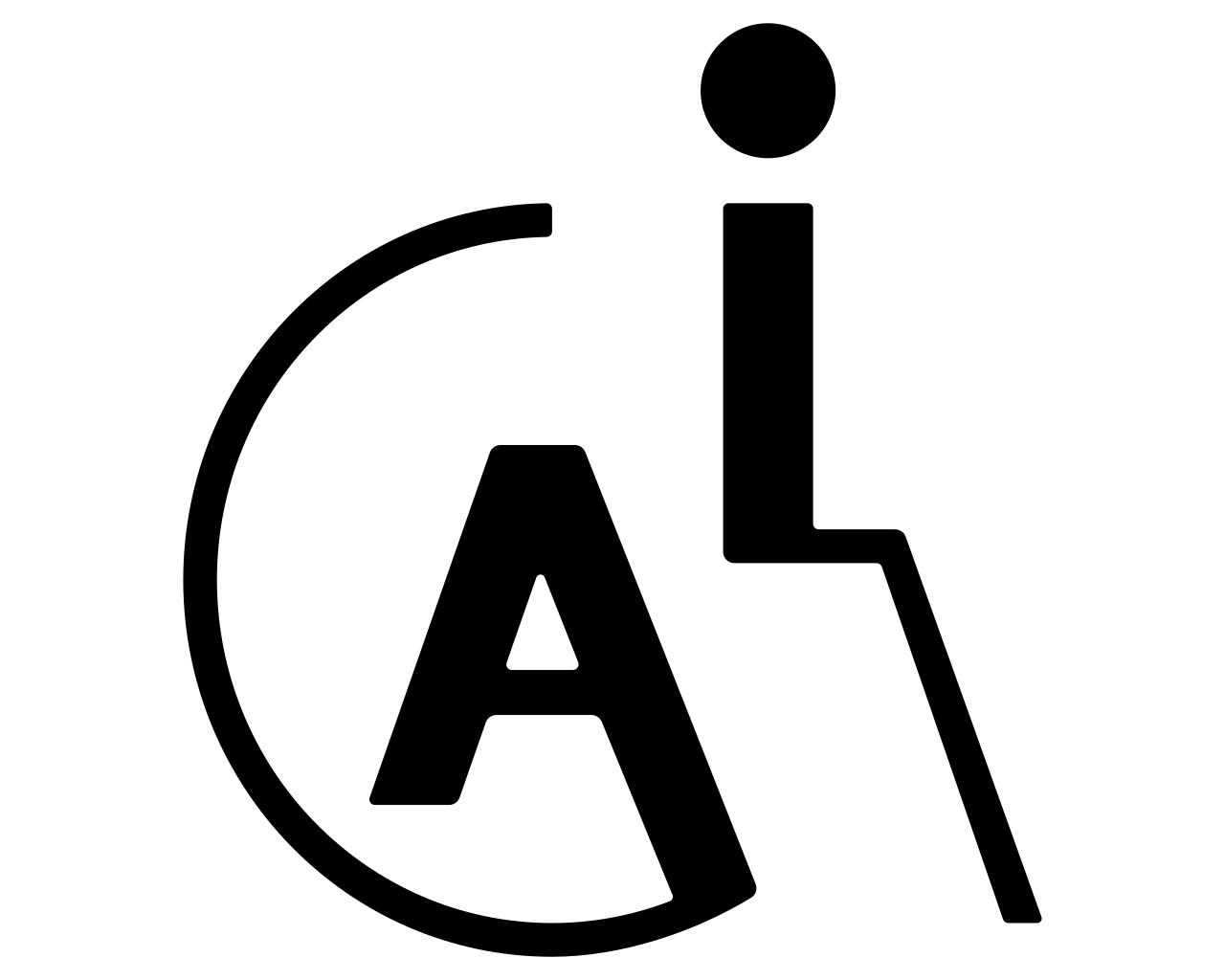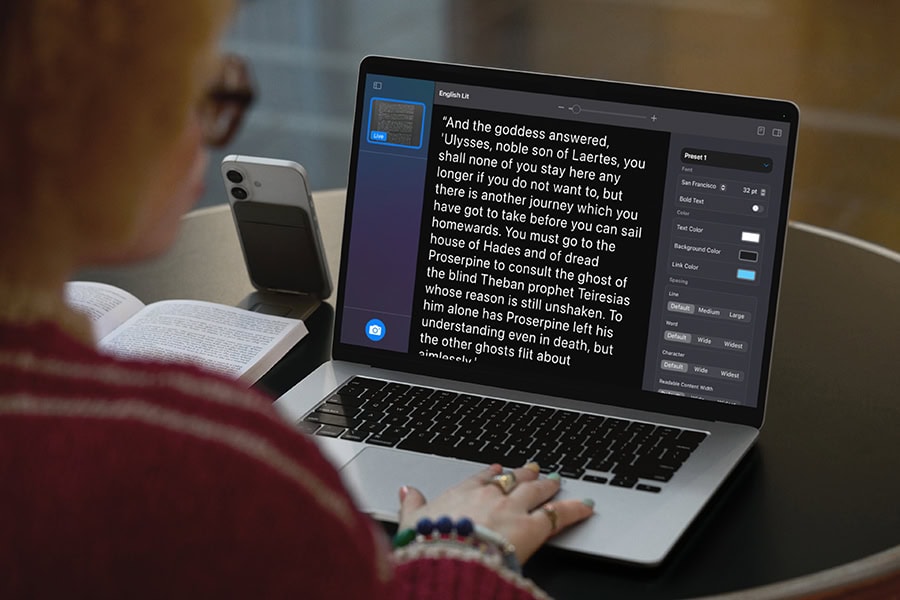
Technology giant Apple has announced new and powerful accessibility features coming later this year, which are designed to make Apple products easier to use and more inclusive for people.
Headline features include providing detailed information about accessibility features within games and apps, a magnifier app for people with sight loss, and a full-featured braille note taker.
Accessibility Nutrition Labels
Coming to Apple’s App Store are Accessibility Nutrition Labels, which is a new section on product pages that will highlight accessibility features within apps and games. This means users will be able to learn if an app is accessible to them before they download it.
Accessibility information could include VoiceOver, voice control, larger text, sufficient contrast, reduced motion, captions, and more. This feature also gives developers the opportunity to better inform and educate their users on features their app supports.
Accessibility Nutrition Labels will be available on the App Store worldwide.
The new Apple Accessibility Nutrition Labels feature builds on the work of the Accessible Games Initiative that aims to give people clear information about the accessibility features available in video games.
Magnifier for Mac
Previously, Apple’s Magnifier feature was only available for iPhones and iPads. The app allows people with sight loss to zoom in, read text, and detect objects around them.
This year, Magnifier is coming to Mac to make the physical world more accessible for users with sight loss. The Magnifier app for Mac connects to a user’s camera so they can zoom in on their surroundings, such as a screen or whiteboard.
With multiple live session windows, users can multitask by viewing a presentation with a webcam while simultaneously following along in a book using Desk View. With customised views, users can adjust brightness, contrast, colour filters, and perspective to make text and images easier to see.
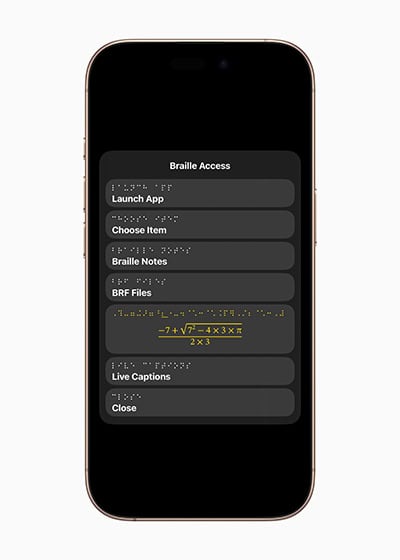
Braille Access
Braille Access is a new experience that turns iPhone, iPad, Mac, and Apple Vision Pro into a full-featured braille note taker.
With a built-in app launcher, users can easily open any app by typing with Apple’s Braille Screen Input or a connected braille device. With Braille Access, users can quickly take notes in braille format and perform calculations using Nemeth Braille.
Users can open Braille Ready Format (BRF) files directly from Braille Access, unlocking a wide range of books and files previously created on a braille note taking device. An integrated form of Live Captions allows users to transcribe conversations in real time directly on braille displays.
Accessibility Reader
Accessibility Reader is a new reading mode designed to make text easier to read for users with a wide range of disabilities, such as dyslexia or vision impairments.
Available on iPhone, iPad, Mac, and Apple Vision Pro, Accessibility Reader gives users new ways to customise text and focus on content they want to read, with extensive options for font, colour, and spacing, as well as support for Spoken Content.
Accessibility Reader can be launched from any app and is built into Apple’s Magnifier app, so users can interact with text in the real world, like in books or on menus.
Live Captions for Apple Watch
For users with hearing loss, Live Listen controls come to Apple Watch with a new set of features, including real-time Live Captions.
Live Listen turns iPhone into a remote microphone to stream content directly to AirPods, Made for iPhone hearing aids, or Beats headphones. When a session is active on iPhone, users can view Live Captions of what their iPhone hears on a paired Apple Watch while listening along to the audio.
Apple Watch serves as a remote control to start or stop Live Listen sessions or jump back in a session to capture something that may have been missed. With Apple Watch, Live Listen sessions can be controlled from across the room.
Live Listen can be used along with hearing health features available on AirPods Pro 2, including the clinical-grade Hearing Aid feature.
Other important accessibility updates that Apple will be rolling out include Personal Voice becoming faster, easier, and more powerful to create a smoother, more natural-sounding voice in less than a minute for users at risk of losing their ability to speak.
Eye Tracking users on iPhone and iPad will now have the option to use a switch or dwell to make selections. Keyboard typing when using Eye Tracking or Switch Control is now easier on iPhone, iPad, and Apple Vision Pro with improvements including a new keyboard dwell timer and reduced steps when typing with switches.
With Head Tracking, users will be able to more easily control iPhone and iPad with head movements, similar to Eye Tracking.
In addition, Apple’s Sound Recognition feature adds Name Recognition, a new way for users who are deaf or hard of hearing to know when their name is being called.
For users with severe mobility disabilities, Apple will add a new protocol to support Switch Control for brain-computer interfaces (BCIs) for iPhones, iPads, and the Apple Vision Pro. BCIs are an emerging technology that allows users to control their device without physical movement.
The post Apple’s upcoming accessibility features include a seamless braille note taker and helpful magnifier app appeared first on AT Today – Assistive Technology.